In order to work with your members, you should invite your members to your workspace.
In Seeze, there are two ways invite your member to your workspace.
1. Invite from outside
This case is the members never has been invited to a workspace. They doesn't have any relationship with you.
In order to invite them to your workspace, you should invite through their email address in "Invite peoples".
The invitation email will be sent to the invited email. The invitee can check invitation message in email and Seeze app.
The invitee should accept the invitation in order to join the workspace.
2. Invite from inside
This case is the members has been invited to a workspace at least once. The members already has a relationship with you.
In order to invite the members to your workspace, you can invite by just selection them in "add member".
The invitee doesn't need to accept it, directly joins the workspace.
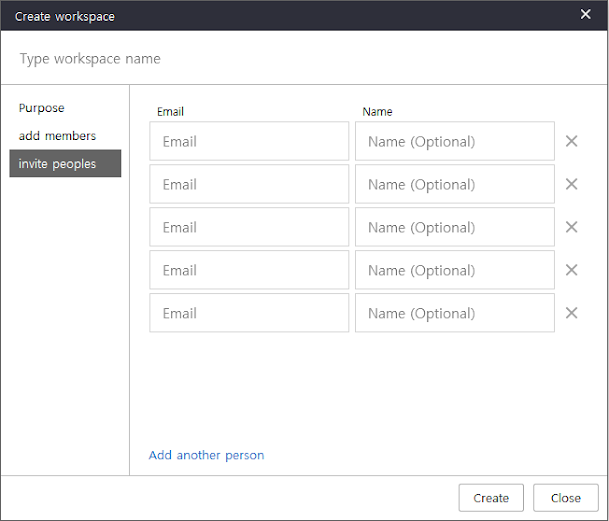






No comments:
Post a Comment