Seeze has a similar usability with email.
Especially you can realize in new message. New message is consist of recipient, subject and message content.
All reply message become as thread message according to the written subject.
One chat room is one issue.
In Seeze, the compose message's subject is one chat room. Seeze shows the message as message thread according to the written subject.
Selection recipients to be received a compose message
You can select recipients of your composed message. The recipients can be selected by combining your workspace and users. The combination is easily to delivery your message to the recipients you want.
How to access to recipient picker
1. Type recipient name in "To" input edit field
2. Click plus button in right of "To" input edit field
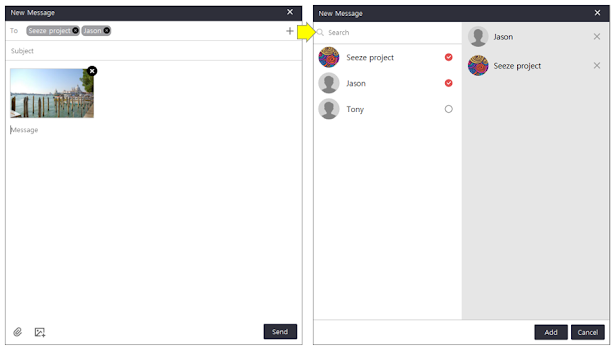




No comments:
Post a Comment